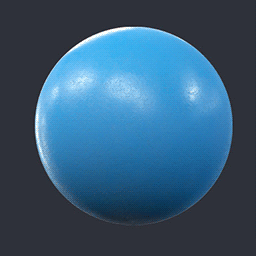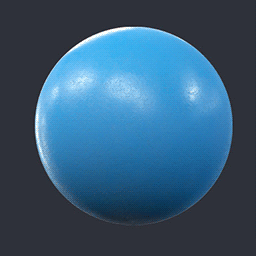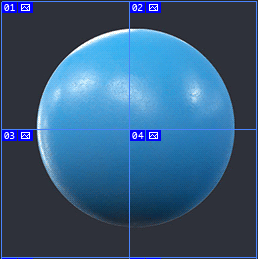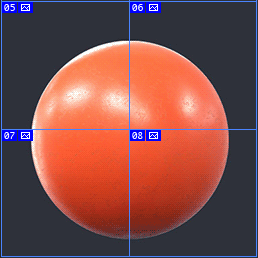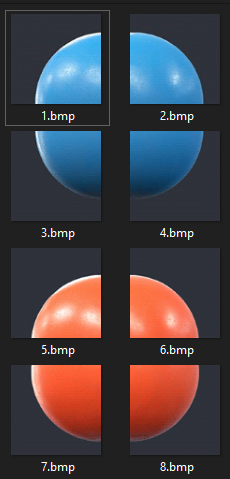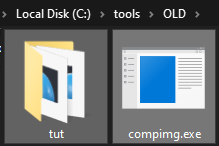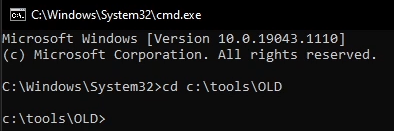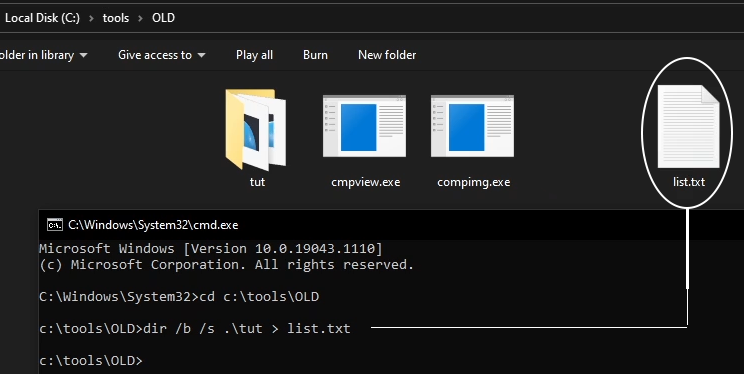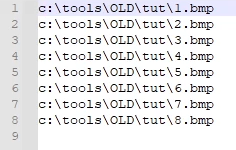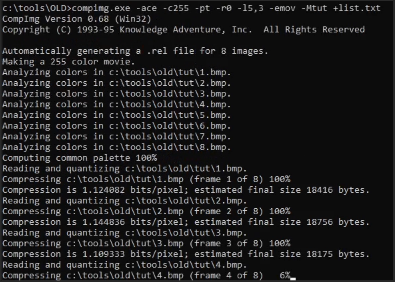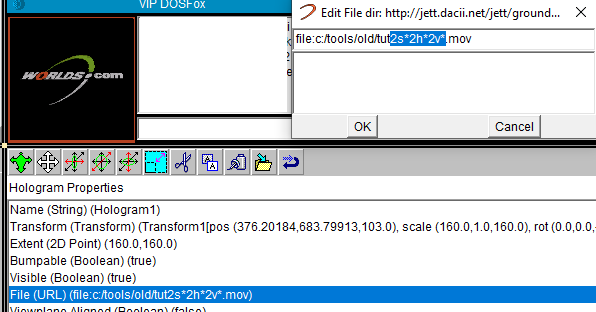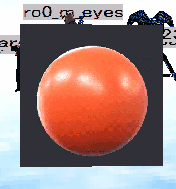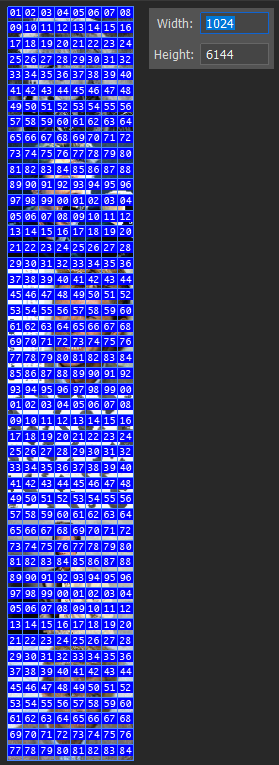Working with multi sided, multi tiled .mov files.
(AKA Making better holograms)
-By DOSFox
Obtain your Images. Here are the two I'll be using for this example.
Side 1 Side2
Using the tool of your choice, divide these images into 128x128 squares.
The order/naming of the images is important. (left to right, Ascending Integer).
Save/convert the chunks to 256 color, 8-bit .bmp
Move the folder containing your chunks, to the same folder as your compimg.exe
From here lets get the images converted to mov.
open a command prompt and navigate to your compimg folder . For me, this looks like.
"cd C:\tools\OLD"
Once there, Generate a file list with hard links to all the images. For me, this looks like.
"dir /b /s .\tut > list.txt"
Make sure every line within the list.txt is in order (Ascending Integer)
If it looks good, convert to mov. For me, that looks like.
"compimg.exe -ace -c255 -pt -r0 -l5,3 -emov -Mtut +list.txt"
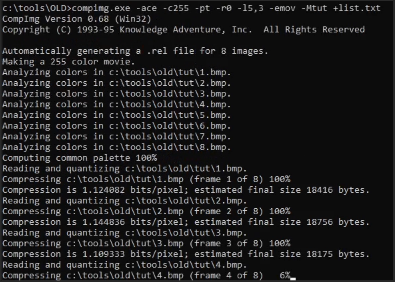
Once done, preview it in cmpview, right click to advance forward.
If it looks good, time to test in worlds.
Drop an empty hologram into the world from your Shaper objects library.
In the Properties for this hologram, Change the "File (URL)" to your new mov.
After the name of your mov, but before the extension. Their
is a string of numbers you need to enter. Based on your holograms needs.
In this example.
2s* = 2 Sides to my avatar.
2h* = 2 Horizontal tiles.
2v* = 2 Vertical tiles.
If you did things correctly, you should now have a crisp clear hologram.
How far can you take it? Pretty far.
"http://worlio.com/users/DOSFox/PubAv/wow6s*8h*8v*.mov"
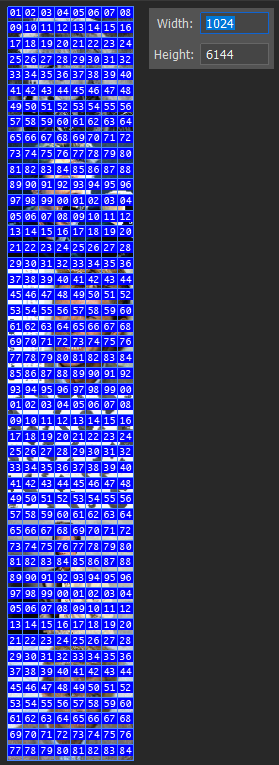 WOW
WOW